Description
產品介紹
三種使用模式
Slim Folio Pro 提供三種獨特的模式,協助您更有效率地完成任何工作。
- 打字模式:只須將鍵盤直立連接就能開始打字。
- 繪圖模式:摺合 iPad Pro 螢幕以使用 Apple Pencil (第 2 代) 記錄筆記或是繪圖。
- 閱讀模式:將鍵盤向後折以閱讀書籍和文章。處於閱讀模式時,會暫時停用鍵盤以防止誤觸輸入。
無論白天或黑夜,隨時提供專業感受
想要在夜間或是昏暗燈光下使用您的 iPad Pro ?我們也想這樣。這就是整合式鍵盤配備有背光按鍵的原因。三種可調整亮度可確保無論您是在臥室、飛機上或在任何其他低照明的環境下,都能看到您正在做的工作。

超過 20 年的打字技術創新
羅技擁有數十年的專業技能,可確保每個按鍵順暢、自然與精確地運作。具有寬大、間距適宜、布滿整個鍵盤的按鍵,讓您不必縮著手打字,長時間輸入仍能保持舒適。我們的優質鍵盤設計在每個按鍵下方都使用剪刀腳機制,可在您每次按下按鍵時提供完美回應,讓您進行快速、準確的打字。

實用的 iPadOS 快捷鍵
不再會有要在螢幕或功能表上尋找項目以執行簡單工作的麻煩 — Slim Folio Pro 配備有整排完整的快捷鍵。

保護您的 iPad 安全無虞
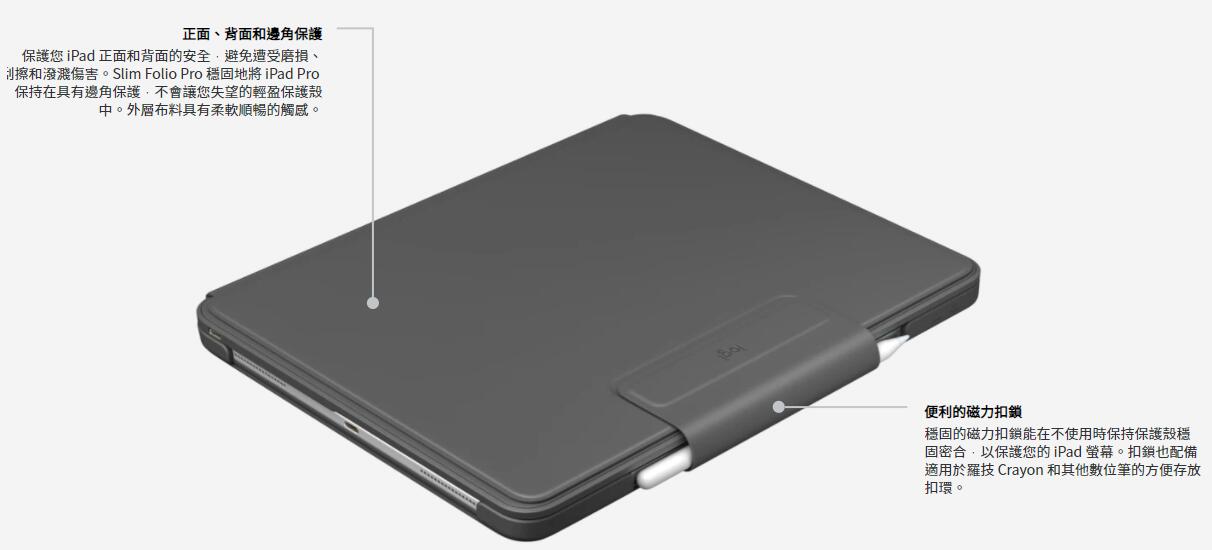
針對 APPLE PENCIL (第 2 代) 設計
Slim Folio Pro 保護殼具有開放的側邊,讓您可以在保護殼開啟電源時為 Apple Pencil (第 2 代) 充電。當您完成繪圖時,將 Apple Pencil 滑入磁力扣鎖即可避免其在外出時遭撞擊鬆脫。
立即開始打字
內建自動開啟/關閉電源功能,只須將 iPad 置於打字模式就會開啟鍵盤電源。之後從底座拿出 iPad Pro 就會讓鍵盤進入休眠。這能節省電力,使您可以充電之後擁有更長的打字時間。

高延長性使用…
Slim Folio Pro 具有令人印象深刻的持久電池電量,一次充電可使用長達 3 個月。只須使用 iPad Pro 隨附的 USB-C 連接線並透過行動電源充電,或是直接連線到 iPad Pro。
只須配對一次
Slim Folio Pro 使用先進的藍牙低耗電無線連線,提供 iPad Pro 和鍵盤間可靠、省電的連線。只要設定一次連線,在每次 iPad 進入打字模式時鍵盤就會自動連線。
技術規格
模式
- 打字、繪圖、閱讀
鍵盤類型
- 整合式鍵盤
背光按鍵
- 有
檢視角度:固定
- 打字模式: 58 度
- 檢視模式: 10 度
供電和連線
- 由可充電電池供電
- 最高達 3 個月的電池壽命 (根據每天打字 2 小時計算)
- 透過藍牙低耗電技術將鍵盤與 iPad 配對
保護殼
- 充電與收納 Apple Pencil (第 2 代) 的空間
- 磁力扣鎖
- 正面與背面保護
- 可使用所有連接埠: 攝影機 / USB-C
鍵盤
3 段可調整背光
整排 iPadOS 快捷鍵
適用於 iPad Pro 11 英吋 (第 1 代和第 2 代) 的 Slim Folio Pro
- 17 mm按鍵間距
- 1.6 mm按鍵行程
適用於 iPad Pro 12.9 英吋 (第 3 代和第 4 代) 的 Slim Folio Pro
- 19 mm按鍵間距
- 1.6 mm按鍵行程
iPadOS 快捷鍵 (由左到右)
- 首頁
- 按鍵亮度減低
- 按鍵亮度增加
- 搜尋
- 螢幕鍵盤
- 上一曲目
- 播放/暫停
- 下一曲目
- 音量靜音
- 調低音量
- 調高音量
- 鎖定
- 藍牙低耗電連線
- 鍵盤電池電量檢查
相容裝置
適用於 iPad Pro 11 英吋 (第 1 代和第 2 代) 的 Slim Folio Pro
iPad Pro 11 英吋 (第 1 代)
- 型號: A1980, A1934, A1979, A2013
iPad Pro 11 英吋 (第 2 代)
- 型號: A2228, A2068, A2230, A2231
適用於 iPad Pro 12.9 英吋 (第 3 代和第 4 代) 的 Slim Folio Pro
iPad Pro 12.9 英吋 (第 3 代)
- 型號: A1876, A1895, A1983, A2014
iPad Pro 12.9 英吋 (第 4 代)
- 型號: A2229, A2069, A2232, A2233
尺寸
適用於 iPad Pro 11 英吋 (第 1 代和第 2 代) 的 Slim Folio Pro
- 高度: 195 mm
- 寬: 253 mm
- 深度: 22.55 mm
- 重量: 552.42 g
適用於 iPad Pro 12.9 英吋 (第 3 代和第 4 代) 的 Slim Folio Pro
- 高度: 230 mm
- 寬: 287 mm
- 深度: 22.46 mm
- 重量: 707.43 g


















