Description
主要特點
- Intel® 第 12/13 代 Core™ i5/i7/i9 處理器和 DDR5-4800 ECC 記憶體可提供專業效能和穩定性
- 內建雙 2.5GbE 乙太網路連接埠以提供更快速的高密度、高頻寬及低延遲
- 支援 Intel WiFi 6 模組
- 三個 M.2 提供最高 32Gbps 以及效能和資料備援能力
- EPEAT Bronze 認證工作站,可實現更環保的環境
- 支援一個 NVIDIA® Quadro RTX™ 以執行 2D/3D 渲染
- 以 USB 3.2 Gen 2.2 Type-C、USB 3.2 Gen 2 Type A 和 C 以及 USB 3.2 Gen 1 提供超快連線速度
- 可透過 HDMI、DisplayPort、DVI-D 及 VGA 支援同時使用三部獨立顯示器
- 通過獨立軟體供應商 (ISV) 認證的可靠性及主要應用程式相容性

ExpertCenter E500 G9 是一款主流型工作站,提供專業效能與彈性擴充能力,適合設計、虛擬化等廣泛的應用。ExpertCenter E500 G9 配備 Intel® 第 12/13 代 Core™ 處理器及 ECC 記憶體,支援 NVIDIA Quadro® 顯示卡及獨立軟體供應商 (ISV) 認證,為您的專業工作流程提供值得信賴的效能、可靠性及保證的相容性。


第 12/13 代 Intel 處理器
支援 Intel® LGA 1700 插槽和 Intel® W680 晶片組

NVIDIA Quadro® RTX
以光線追蹤、深度學習及 VR 強化您的工作流程

128 GB ECC 記憶體
體驗閃電般快速的渲染及視訊編輯效能

內建雙 2.5 Gb 乙太網路
更快的檔案傳輸、更流暢的高解析度視訊串流

專業效能
ExpertCenter E500 G9 專為需要優異效能、可靠性及強化安全性的創作專業人士設計,採用 Intel® 第 12/13 代 Core™ 處理器,可處理額外的核心和增加的頻寬。它亦支援 ECC 記憶體以自動偵測並修正資料損毀、降低系統當機的機率,可確保工作站的穩定性。
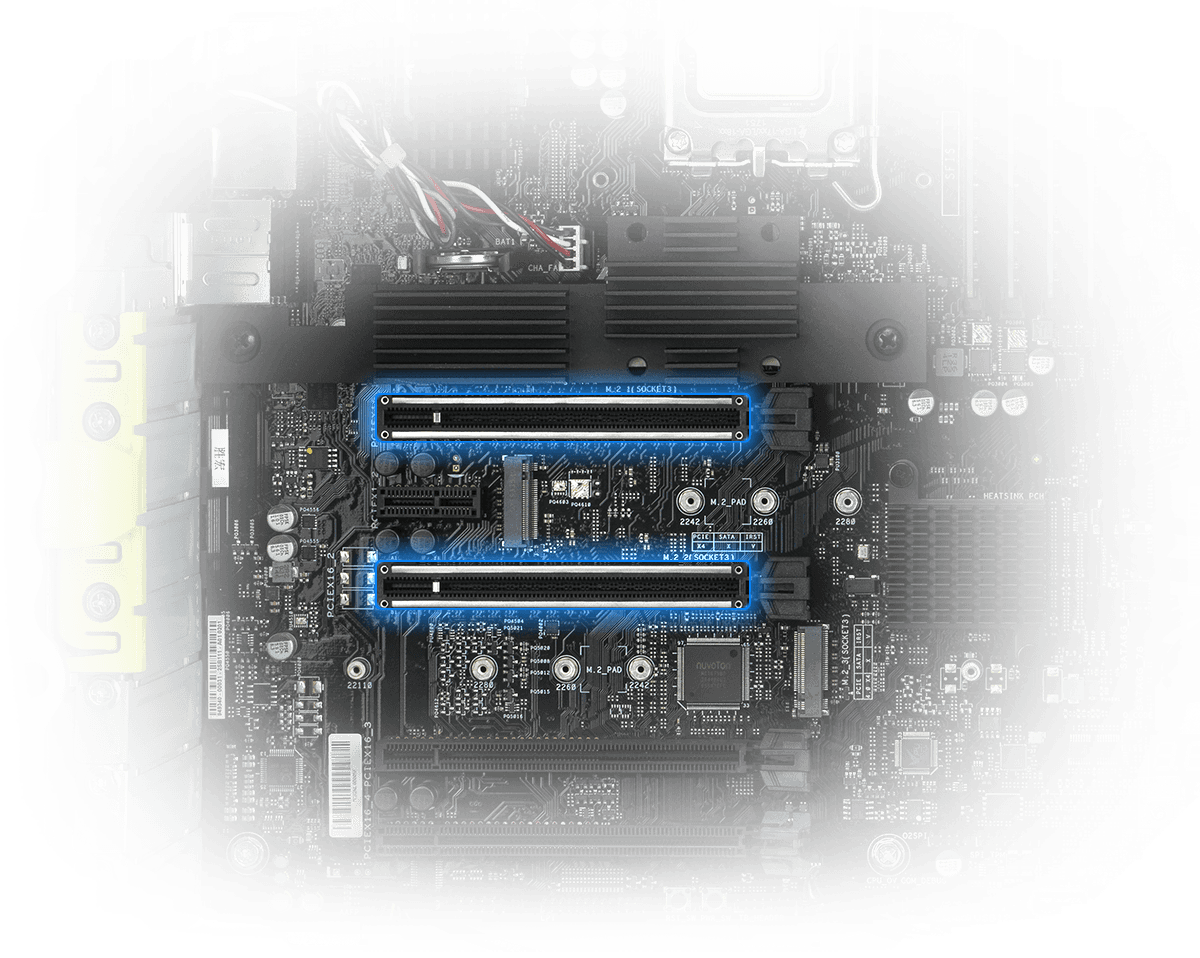
PCIe 5.0
Intel 處理器為市場帶來 PCIe 5.0 支援。PCIe 5.0 提供比 PCIe 4.0 快兩倍的資料傳輸速度,足以處理新的龐大資料任務。PCIe 5.0 也帶來其他好處,例如更好的訊號完整性、向下相容用於附加卡的 CEM 連接器,以及與舊版 PCI Express 的向下相容性。
Intel® WiFi 6E
WiFi 6E 技術利用 6 GHz 頻段中最新可用的射頻頻譜。它提供的頻寬是 5 GHz 頻段的三倍,最多提供七個 160 MHz 頻段,可帶來超快的無線網路速度與更高的容量,並在擁擠的無線環境中提供更好的效能。
*WiFi 6E 的可用性與功能依據法規限制以及與 5 GHz WiFi 的共存性而定。進一步了解 ASUS WiFi 6E 生態系統。
雙 LAN 連線功能
內建 2.5G 乙太網路以 2.5 倍的頻寬,大幅加快您的乙太網路連線速度,提供遠超過傳統 Gigabit LAN 連線的速度升級。使用現有的乙太網路線,即可享受這項網路升級,體驗更順暢、無延遲的遊戲,立即串流播放高解析度影片,以及享受更快的檔案傳輸速度。


支援多達三部顯示器
設計師倚賴多部顯示器以提供兼具高效率及舒適性的生產力。ExpertCenter E500 G9 透過 HDMI、DisplayPort、DVI-D 及 VGA 提供最大的顯示器使用彈性,最多支援三部獨立顯示器,因此非常適合多工作業環境。
免用工具設計提高可維護性
ExpertCenter E500 G9 具有容易維護的設計,讓系統管理者無需工具即可開啟機殼以進行維護及升級系統組件,藉此達到最大的系統運行時間。


透過整合設計強化安全性

韌體 TPM 設計
安全可信元件符合 Microsoft Windows 11 的要求,包括 TPM 2.0 以及需使用 TPM 2.0 的測量開機 (Measured Boot) 機制。

BIOS 密碼設定
您可以在 ASUS UEFI BIOS 公用程式中設定密碼,避免未經授權者變更系統設定。
連接埠與插槽
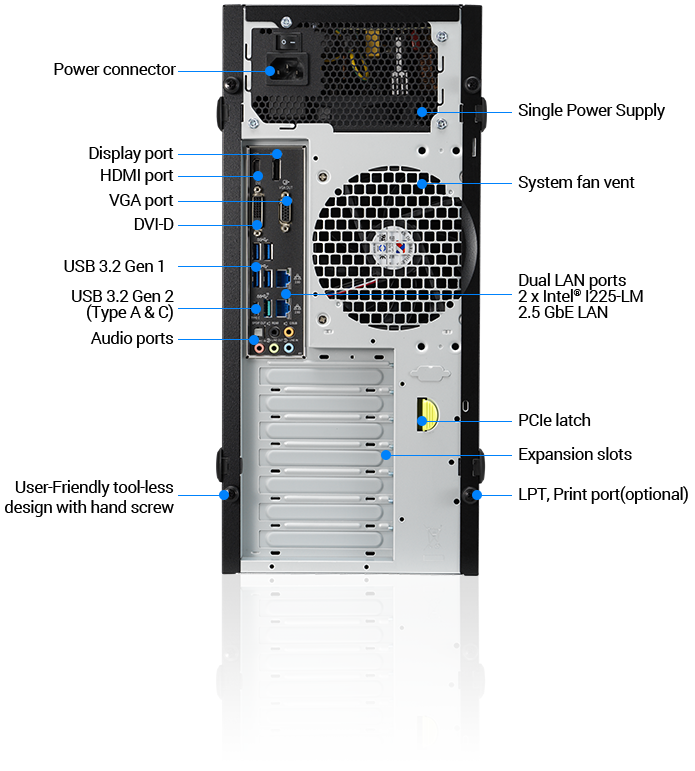
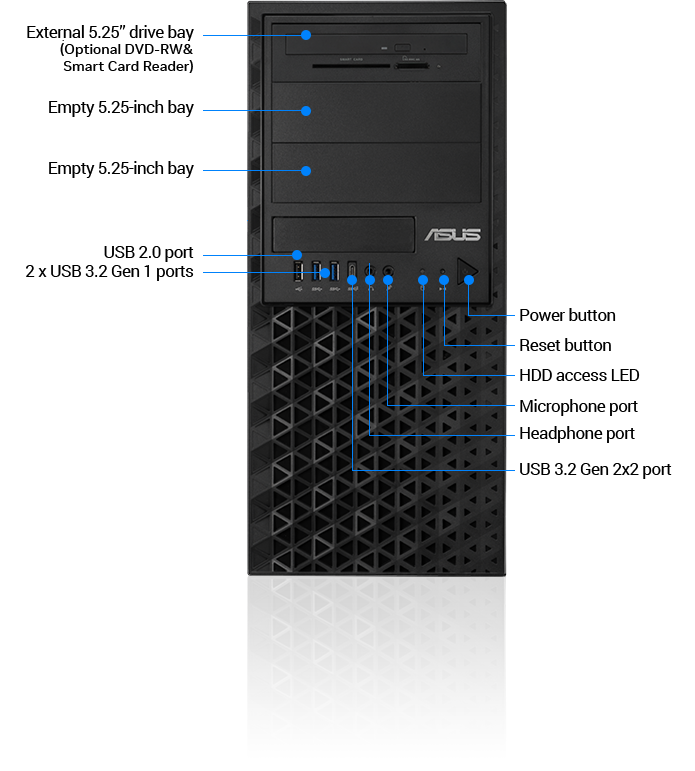
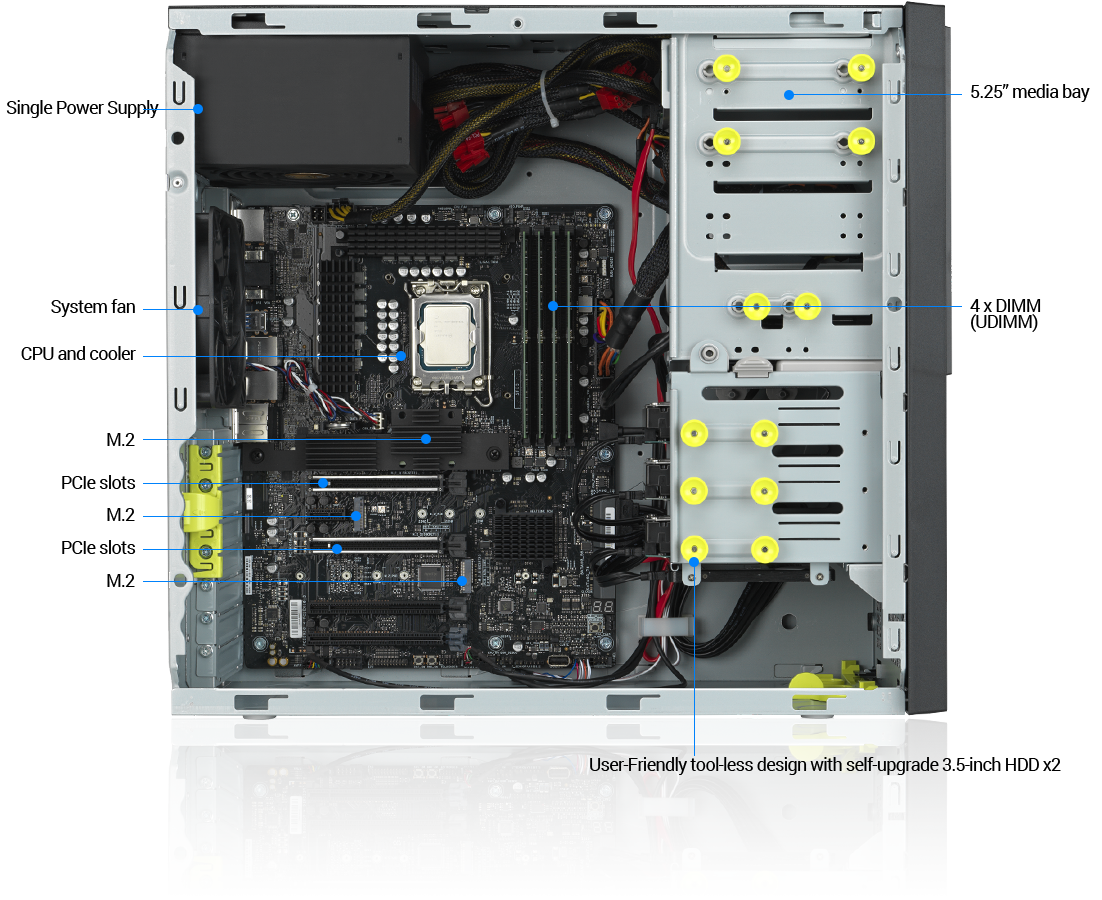
-
作業系統
Windows 11 Pro - ASUS recommends Windows 11 Pro for business.
Windows 11 Home - ASUS recommends Windows 11 Pro for business. -
中央處理器
1 x Socket LGA1700
Intel®12th generation Intel® Core™ i9/i7/i5/i3processors
Intel®13th generation Intel® Core™ i9/i7/i5processors -
核心晶片組
Intel® W680 Chipset -
記憶體
Total Slots :4 (2-channel)Capacity :Maximum up to 128GB UDIMMMemory Type :Dual Channel DDR5 4800/5600 MHz, ECC/non-ECC UDIMMMemory Size :32GB, 16GB, 8GB UDIMM* Refer to support page for more information* Actual memory frequency differs from Intel CPU types and memory module. Please check Intel official site for more detail about the memory types supported by each CPU. -
擴充槽
Total: 5
Location-1: PCIe x16 slots (Gen5 x16/x8 link, FH, FL)
Location-2: PCIe x1 slots (Gen3 x1 link, FH, FL)
Location-3: PCIe x16 slots (Gen5 x0/x8 link, FH, FL)
Location-5: PCIe x16 slots (Gen4 x4 link, FH, FL)*1
Location-6: PCIe x16 slots (Gen3 x4 link, FH, FL)
*1 the bandwidth of PCIe link is shared with M.2_2 -
資料儲存應用
Storage Controller :Intel® W680 Chipset8 x SATA3 6Gb/s portsIntel® Rapid Storage Technology(RST) (For Windows Only)(Support Software RAID 0, 1, 5, 10 )1 x M.2_1 socket3, up to 2280 type (PCIe Gen4 x4 link), from CPU1 x M.2_2 socket3, up to 2280 type (PCIe Gen3 x4 link), from PCH1 x M.2_3 socket3, up to 22110 type (PCIe Gen4 x4 link), from PCH -
支援的磁碟機
3 x internal 3.5” Drive bays
1 x Internal 2.5" Drive bay -
附屬儲存裝置 FDD/CD/DVD
2 x 5.25" media bays(Options: No ODD/DVD-RW) -
網路
2 x Intel® I225-LM 2.5GbE LAN -
Graphic
Up to 1 GPU Card -
Multi-GPU Support
Please find the latest GPU support from https://servers.asus.com/support/gpu -
前面板輸出端子
1 x USB 3.2 Gen2x2 port
2 x USB 3.2 Gen1 ports
1 x USB 2.0 port
1 x Headphone port
1 x Microphone port -
Rear I/O Ports
2 x USB 3.2 Gen2 ports (1 port at Type A, 1 port at Type C)
4 x USB 3.2 Gen1 ports
1 x HDMI
1 x DisplayPort
1 x DVI-D
1 x VGA
2 x LAN ports (RJ45)
1 x 7.1-channel Audio I/O ports (5+1 Audio jacks) -
Switch/LED
Front:
1 x Power Switch/LED
1 x Reset Switch
1 x HDD Access LED -
系統支援
Please find the latest OS support from https://servers.asus.com/support/os -
管理工具
ASUS Control Center support -
安規認證
BSMI, CE, FCC, Energy Star -
產品尺寸
423mm x 190mm x 435mm
16.7" x 7.48" x 17.1" -
重量
Net Weight : 9.9 KG
Gross Weight : 12.1 KG -
電源規格
300W Bronze ATX Power Supply (100-127/220-240Vac, 6-3A, 50-60Hz, Class I)
550W Gold ATX Power Supply (100-240Vac, 9-4.5A, 50-60Hz,)
750W Gold ATX Power Supply (100-240Vac, 9-4.5A, 50/60Hz) -
運作環境
Operation temperature: 10℃ ~ 35℃
Non operation temperature: -40℃ ~ 70℃
Non operation humidity: 20% ~ 90% ( Non condensing) -
選購配件
Smart Card Reader
Anti-Virus CD pack
OS
DVD-ROM
Keyboard and mouse
Print port cable










