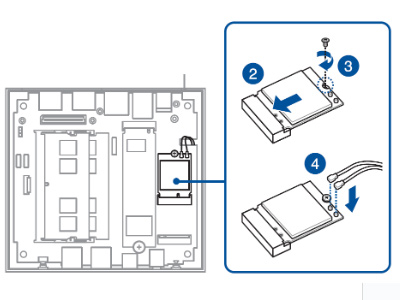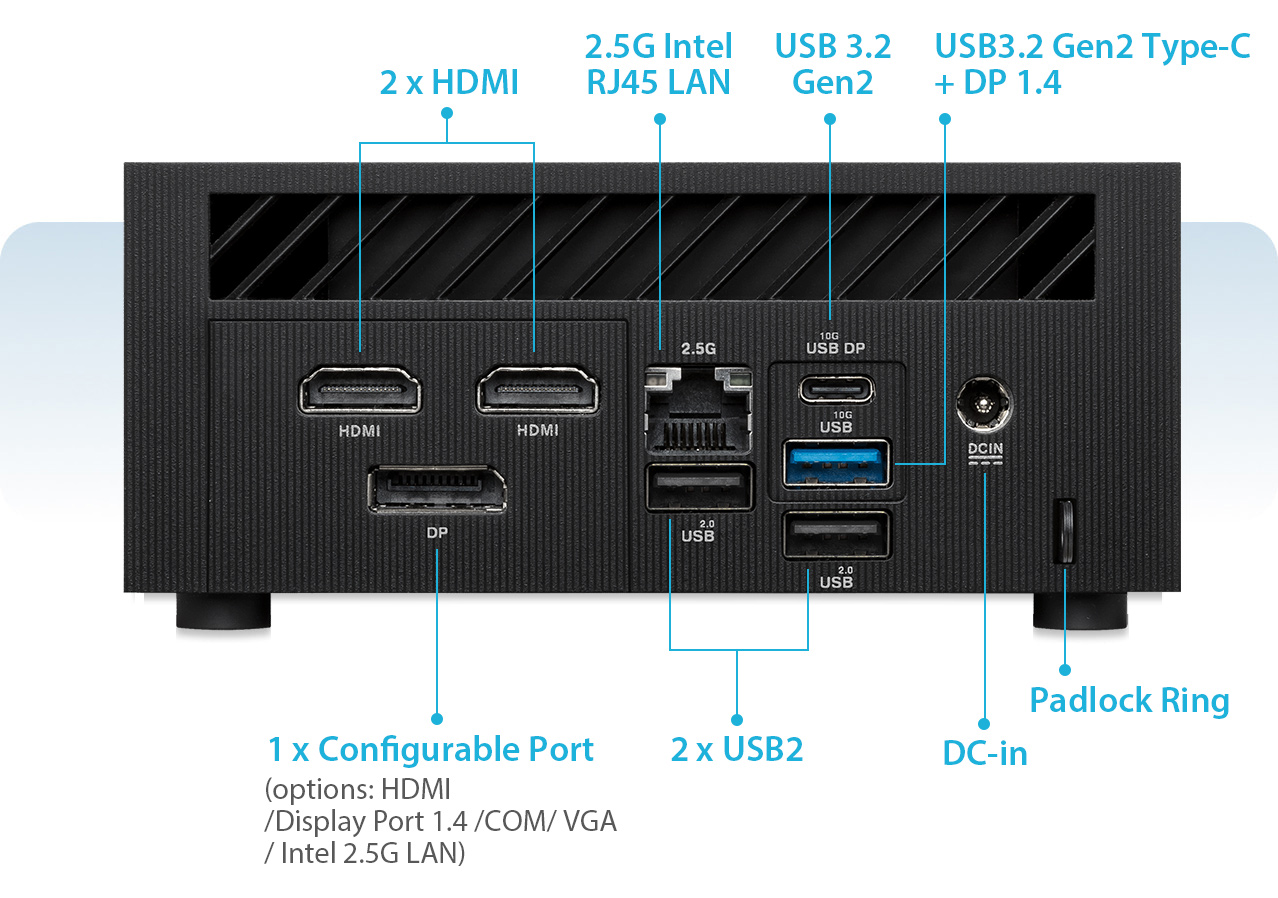描述
Unleash Compact Power for Business and Industrial Use
The ASUS ExpertCenter PN65 is your ultimate solution, delivering robust performance tailored for both business and industrial applications. Powered by Powered by Intel® Core™ Ultra 7 processor 155H or Intel® Core™ Ultra 5 processor 125H with Intel® Arc™ Graphics, it achieves the perfect balance of power and efficiency. Customize it to your preferences with various multi-storage configurations, including dual high-speed PCIe® Gen 4 SSD for rapid boot-up and app loading.

AI Power, Redefined
Connectivity, Eco-Friendly
Unlock the potential of powerful computational capabilities tailored for AI applications. The ASUS ExpertCenter PN65 goes beyond expectations, delivering excellent object recognition speed and advanced sound detection. Experience a new level of productivity and collaboration, enhancing your overall experience.
Overview
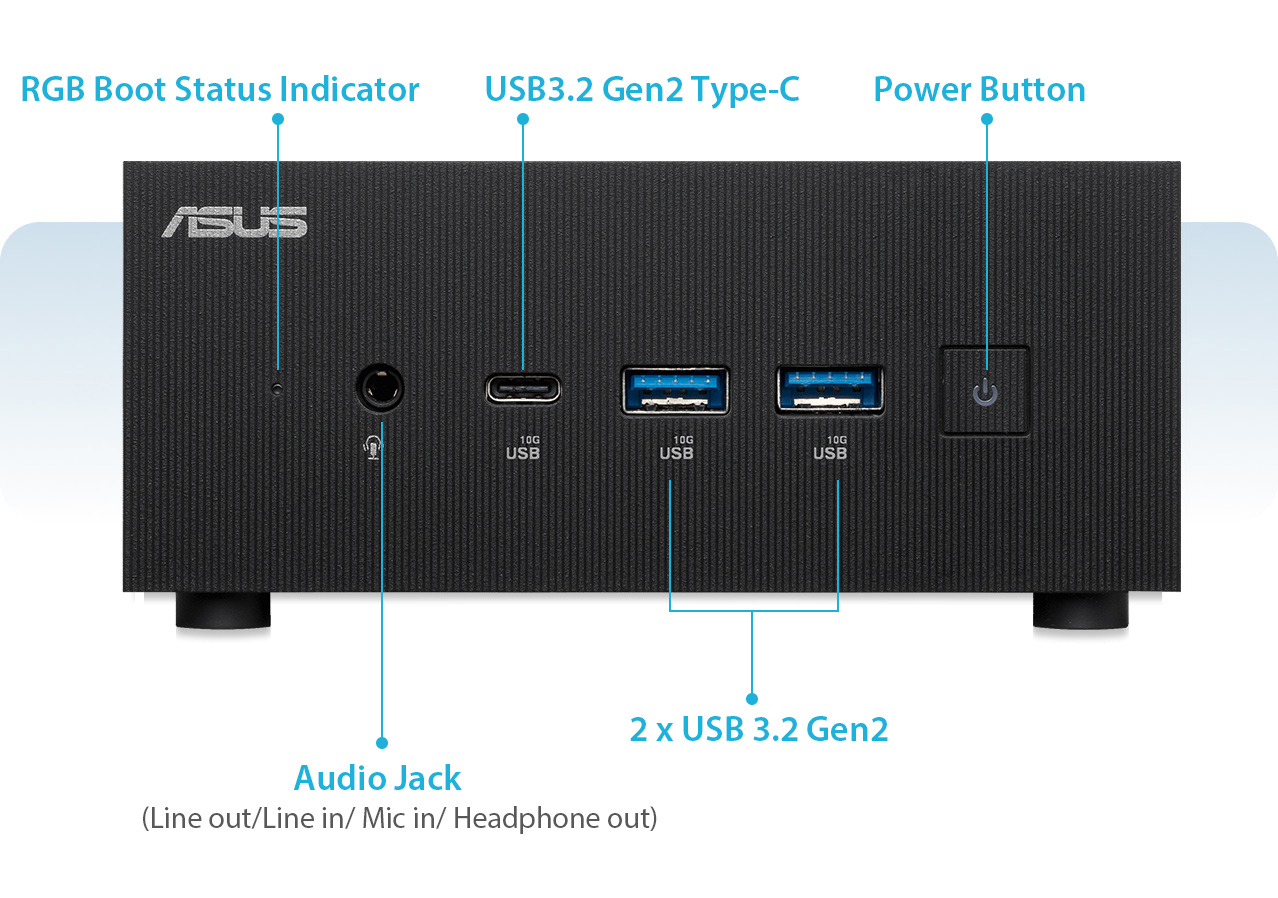
Quad 4K Display Support
Integrated Intel® Arc™ Graphics enable PN65 to process video and other imagery in stunning 4K UHD. With its HDMI, USB 3.2 Gen 2 Type-C®, and configurable port, PN65 is able to support up to four displays for an extended workspace.

*Video playing or streaming in 4K or higher resolution requires dual channel memory configuration*Configurable ports are confirmed SKU before configuring*Actual resolution may vary depending on devices and application changes.*Support up to four 4K@60 Hz displays, but compatibility may vary when connecting monitor with higher refresh rate or higher resolution
Extreme Cooling
To cope with the heat generated by the high-performance Intel® Core™ Ultra processor, PN65 features a specially designed cooling system. This system consists of a self-cleaning fan module with flat heatpipes connected to full-size heatsinks, along with fan vents that are larger than those commonly found on mini PCs. All of this keeps the CPU operating at optimal temperatures.
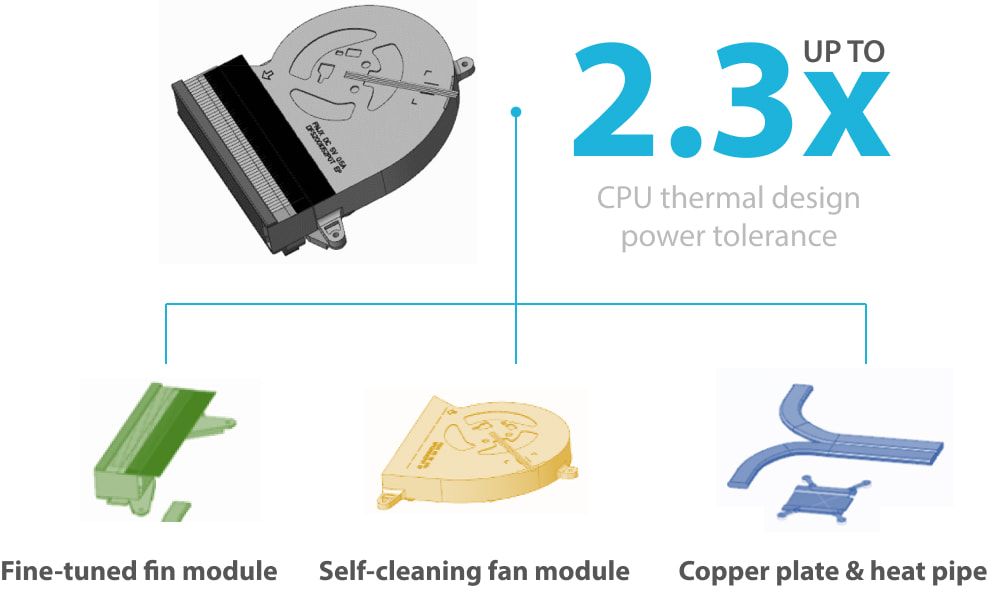
*All test data is according to ASUS testing result, comparing to early generation design.*Actual performance may vary depending on objective environmental changes.
Anti-Dust Self-Cleaning System
The innovative self-cleaning system in PN65 keeps the heatsinks clean and also effectively ejects dust and other particles to prolong the lifespan of the system. Since the fan is never overworked, the noise generated from the fan is reduced.

The principle of centrifugal force acts upon the dust or particles moving in the circular path within the fan, which is effectively pushed away from the axis of the rotation and enters the anti-dust tunnels.
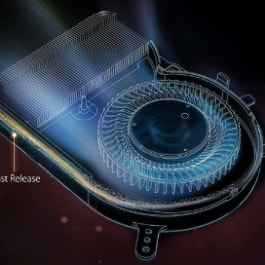
Dust and other particles in the fan module are blown along the fan walls, and eventually expelled out of the chassis through the anti-dust tunnels. This prevents buildup on the heatsink fins.
Configurable Port
Comes with DP port, HDMI, VGA, COM or LAN*, for monitor or legacy devices, like barcode scanners and receipt printers. PN65 Series can fit a wide-range of usages, including Signage, Point-Of-Sale system, KIOSK and intelligent vending machine.

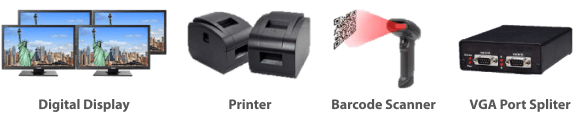
*Configurable ports are confirmed SKU before configuring.
Hyper-fast 2.5Gbps Networking
Next-generation 2.5GBase-T (2.5G) networking technology to deliver speeds of up to 2.5Gbps - 2.5X faster than standard gigabit Ethernet (1G). It enables ultra-fast 2.5Gbps network access for desktop PCs, so you can easily handle the most data-intensive tasks in your office or at home.

*Minimum Category 5e network cables (within 30m range) required for 2.5Gbps operation according to ASUS testing result.*Actual performance may vary depending on objective environmental changes.
Exceptional Wireless Performance - Wi-Fi 7,
Wi-Fi 6E & Wi-Fi 6
Equipped with Wi-Fi 6 module, ASUS ExpertCenter PN65 enables smooth streaming of high resolution videos, fewer dropped connections, and enable connections simultaneously without slowing down the network.
Wi-Fi 7 and Wi-Fi 6E is the expanded version of Wi-Fi 6 to support 6 GHz frequency band, it means it allows for more devices to connect simultaneously without experiencing network congestion or interference, which can improve network performance and reliability. At the same time, Wi-Fi 7 and Wi-Fi 6E also improved security to provide better protection against unauthorized access and attacks.
-
 3X FASTERthan standard AC 2x2 with 80 MHz channels
3X FASTERthan standard AC 2x2 with 80 MHz channels -
 4X CAPACITYimprovement in dense environment for more devices
4X CAPACITYimprovement in dense environment for more devices -
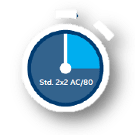 75% LOWER LATANCYseamless and reliable video displaying or conferencing
75% LOWER LATANCYseamless and reliable video displaying or conferencing
- *SKUs with Wi-Fi 7 and Wi-Fi 6E only provided to certain regions or countries, depending on local regulation.
- *To enjoy the benefits of this Wi-Fi, compatible devices are necessary.
- *The speed is calculated with Wi-Fi 6 devices supporting 160 MHz.
- *The data refers to uplink-OFDMA
- *Actual performance may vary depending on objective environmental changes.
Tool Less Design
The ASUS ExpertCenter PN65 chassis boasts a sleek and user-friendly design, offering effortless access to internal components for seamless upgrades. With tool-less installation for M.2 PCIe SSD and HDD, upgrading or replacing components is a breeze, enhancing overall convenience and accessibility.

Barebone Option
There is a barebones option for PN65, which is easy to upgrade. This version does not include memory, storage, or a Wi-Fi card. The chassis can be easily separated without any cables connecting the bottom cover and top chassis. Additionally, we provide a manual that outlines the steps to upgrade it yourself.
-
Install Memory
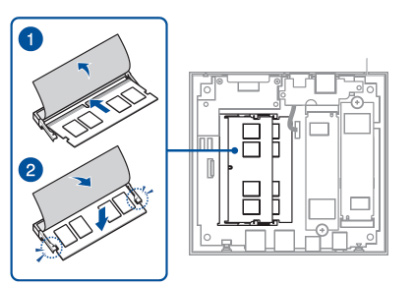
-
Install Storage
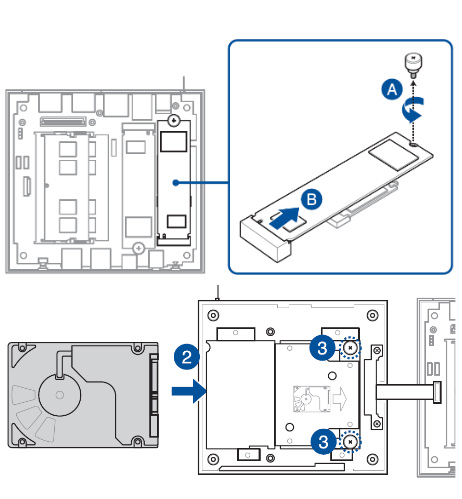
-
Install Wi-Fi Card