描述
QNAP QDA-UMP4
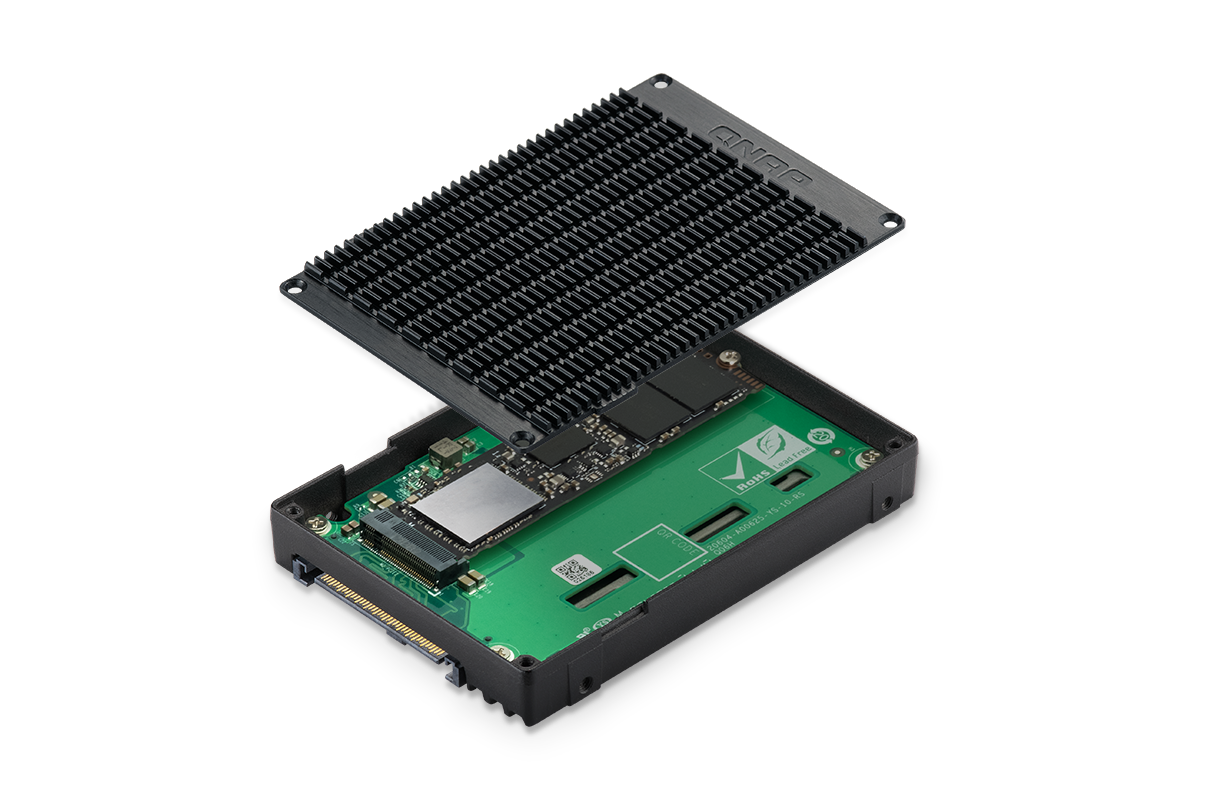
-
1
Can install 1 M.2 2280 (M key) size PCIe NVMe SSD. (M.2 SSD needs to be purchased separately)
-
2
Supports maximum bandwidth PCIe 4.0 x4 transfer rate.
(Also compatible with PCIe 3.0 M.2 SSD and U.2 hard drive slots)
Architecture diagram
High thermal conductivity metal body heat dissipation design
The aluminum alloy body is more lightweight and provides excellent M.2 SSD heat dissipation compared to products using cheap aluminum plates or SECC galvanized copper plates. It also comes with a cooling pad suitable for single-sided and double-sided M.2 SSDs.

For PC/Server: high performance and budget-friendly
Use QDA-UMP4 to convert a single 2.5-inch U.2 SSD drive space on an enterprise-class Windows® or Linux® workstation into an M.2 SSD to efficiently handle access-intensive tasks (such as online image editing) , server applications, or online games). Users can use the SSD original manufacturer or third-party software (such as CrystalDiskInfo) to view SSD information and health status.
Note: PC users please check with your system supplier first to confirm whether the operating system supports U.2 NVMe SSD.

For NAS: Flexible configuration of high-speed storage, more economical
You can install one or more QDA-UMP4 on the NAS (with U.2 NVMe PCIe 4.0 or PCIe 3.0 hard drive slot) according to your needs, and configure M.2 SSD in the U.2 SSD hard drive slot to achieve a more economical This method allows the system to fully utilize the huge bandwidth of PCIe to optimize the performance of intensive access applications; or it can enable the SSD cache function to improve the overall IOPS performance of the system. NAS users can view the disk health status in QDA-UMP4 through the Storage & Snapshots Manager and configure the storage space usage of the NAS system.
Note:
1. QNAP NAS requires QTS 4.4.1 / QuTS hero h4.5.1 (or above)
2. QTS / QuTS hero treats each QDA-UMP4 as a single disk (regardless of whether one or two hard disks are installed inside) .
3. QTS To enable the Qtier function, if the HDD storage pool is configured with RAID protection (such as RAID 1/5/10, etc.), the SSD storage pool needs to be installed with at least 2 SSDs (such as 2 QDA-UMP4, or 1 SSD + 1 QDA-UMP4).
4. When any SSD in QDA-UMP4 is damaged and needs to be repaired, be sure to uninstall Qtier first to move all the SSD data in QDA-UMP4 to the HDD of the NAS, and then remove and replace it.















